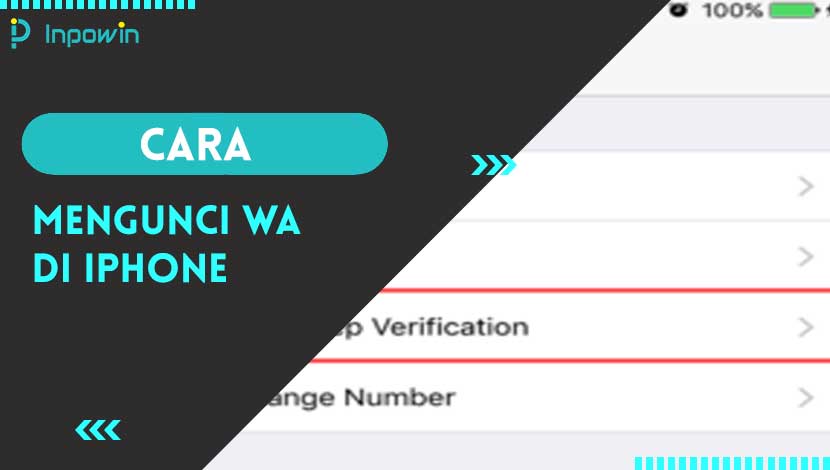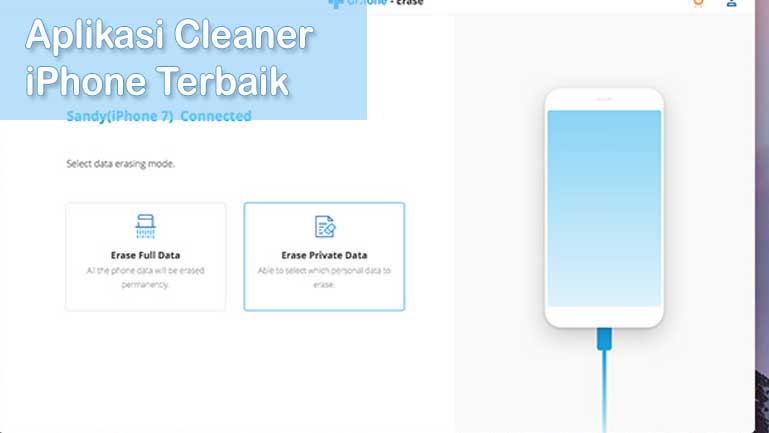Cukup rumit memang pakai aplikasi pihak ketiga untuk meng-edit foto atau video agar nampak lebih aesthetic.
Cukup dengan mengunduh aplikasi Snapchat di Play Store dan App Store secara gratis, kamu sudah bisa secara otomatis memakai filter Snapchat aesthetic.
Cara kerja aplikasi Snapchat hampir sama dengan Instagram, kamu bisa add friends, post foto di Snapchat, mengirim pesan, dan sebagainya.
Aplikasi Snapchat ini cukup terkenal karena memiliki filter Snapchat aesthetic yang sangat banyak, kamu juga bisa menambahkan lagu saat merekam via Snapchat.
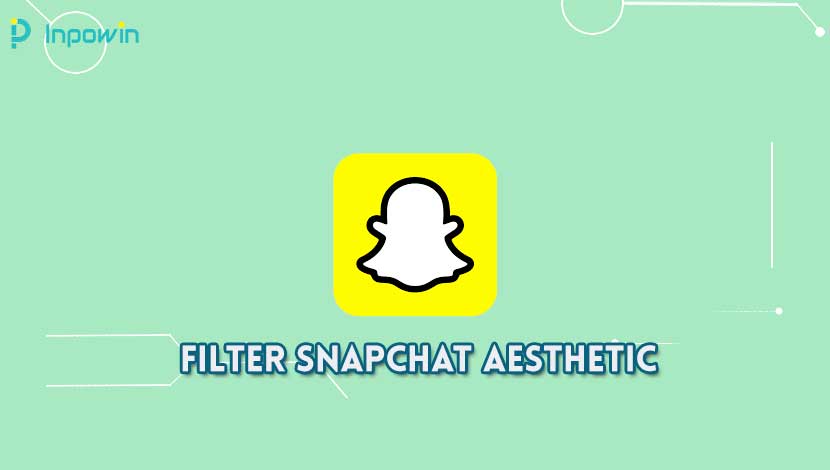
Ingin tahu apa saja filter Snapchat aesthetic? Yuk, simak artikel Inpowin dibawah ini.
Filter Snapchat Aesthetic
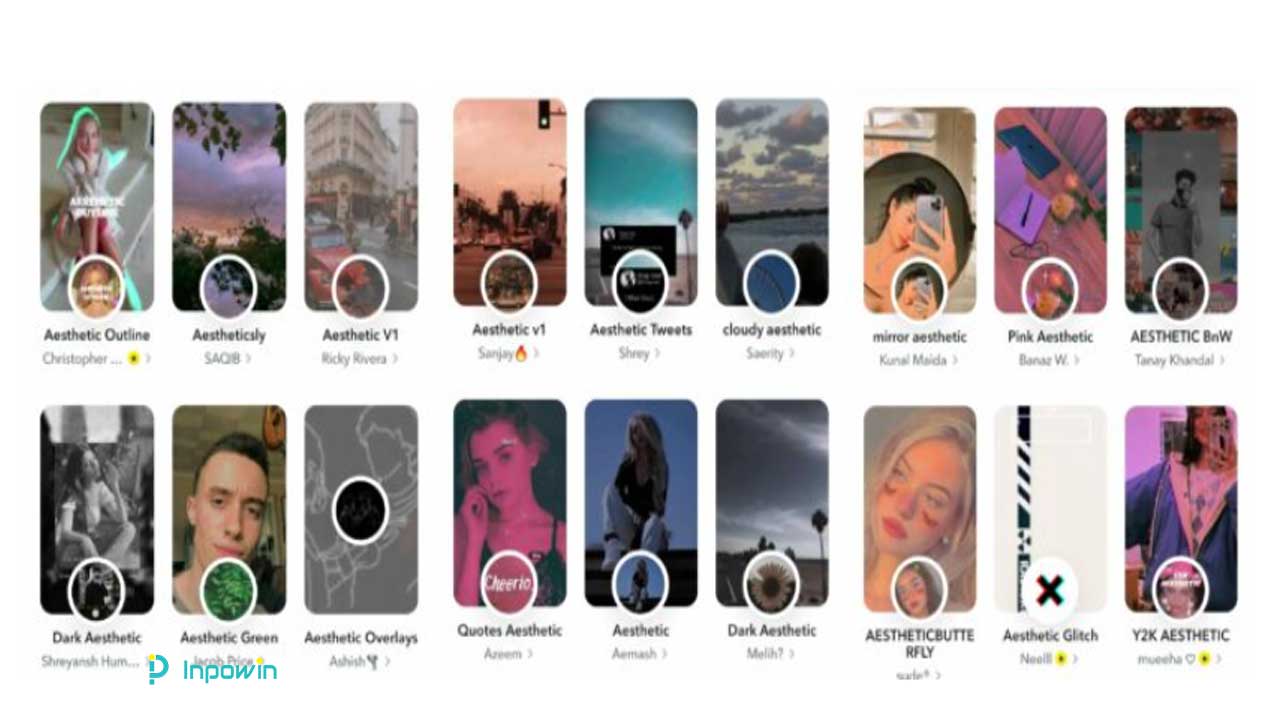
Pada artikel ini, Inpowin akan membahas 120 filter Snapchat aesthetic dan enam langkah menggunakannya.
Filter Snapchat Paling Aesthetic

Berikut 120 filter Snapchat aestheticyang bisa Anda coba langsung di aplikasi Snapchat kamu.
- “Sour” oleh Under 25 VIIT
- “Blossom” oleh Pritesh Chitrode
- “Darker Motion” oleh Henry
- “Beauty Flower” oleh Apple
- “Kurome-motions” oleh Eylull B
- “Dark Dreamy” oleh Ayse Ozdemir
- “ERROR” oleh Anik Islam Ashik
- “Darker Trippy” oleh Henry
- “Flawless” oleh Neelll
- “Who This” oleh Eylull B
- “Small Camera” oleh Ishfaque
- “Gloom” oleh Henry
- “White HK” oleh Eylull B
- “Angel Beauty” oleh Sunny Bahadurpuria
- “Insecure” oleh Meat Ball
- “067 Freckles” oleh Insyira
- “Pew Pew Soft” oleh Sunny Bahadurpuria
- “Kdrama is Lyfe” oleh Izaa
- “Horns X Glasses” oleh Sunny Bahadurpuria
- “Disney TV” oleh Gorkem”
- “Vampire Cyber” oleh Mueeha
- “As Sweet As U” oleh Eylull B
- “Aimer” oleh Awais Chorahi
- “New Post” oleh Henry
- “Hearts Mood” oleh Snapchat
- “Movie Strip Pink” oleh Eve
- “Black” oleh Shrey
- “Polaroid Effect” oleh Danielle Grace
- “Cute Soft” oleh Vansh
- “ICE” oleh Mehakdeep Singh
- “CAELUM” oleh Saetenation
- “Butterfly” oleh Meat Ball
- “SUNSET LAMP” oleh Tushar
- “Smooth Soft Skin” oleh Sunny Bahadurpuria
- “Blurry” oleh Tanay Khandal
- “Blue Eye Beauty” oleh Sunny Bahadurpuria
- “DISPOSABLE” oleh Rjndve
- “MAKE 25 UP” oleh Ali Issa
- “BEAUT 25” oleh Ali Issa
- “Cute Blur” oleh Georska
- “HDR” oleh Willys
- “Jamila” oleh Awais Chorahi
- “Butterfly” oleh Sashandiana
- “RECORDING” oleh Luckee Brains
- “Webcore Camera” oleh Eylull B
- “Motion” oleh Grace Angela
- “I Like Bees” oleh Eylull B
- “Black HOT Moody” oleh Sunny Bahadurpuria
- “Circling Kuromi” oleh Eylull B
- “FLOWR” oleh Ali Issa
- “Notebook Collage” oleh Snapchat
- “Sleep Deprived” oleh Edgar
- “Mirror Aesthetic” oleh Kunal Maida
- “Polaroid” oleh Saqib
- “Old Fish Eye” oleh Gorkem
- “Reflection” oleh Sunny Bahadurpuria
- “Trippy V2” oleh Henry
- “Love You 3000” oleh Eylull B
- “Disposable” oleh Yuvi
- “Macbook Hearts” oleh Under 25 SJC
- “Black Heart Frame” oleh Ishfaque
- “Juno Grain” oleh Adnan Al-Balushi
- “TUMBLR-CAM” oleh Saetenation
- “Flower Crown” oleh Apple
- “Black Cheery” oleh Eylull B
- “Pink X Black” oleh Mehakdeep Singh
- “Film Cam” oleh Nancy
- “Nostalgic Movie” oleh Bidar Yalcin
- “Temporada” oleh Himanshu
- “Klein Blue” oleh Sahil Mir
- “Gimmy” oleh Vivek Thakur
- “Glorious” oleh Awais Chorahi
- “Spotify Webcam” oleh Eylull B
- “Fish Eye SITR” oleh Phoebe Layton
- “Love Red Blur” oleh Sunny Bahadurpuria
- “Beautiful Wreck” oleh Aurora
- “Softie Blur” oleh Huseyin Can
- “Kawaii Camera” oleh Atoholi
- “Softsethetic” oleh Ishfaque
- “Tired Eyes” oleh Meat Ball
- “Motion V1” oleh Henry
- “70s Film Camera” oleh Bryant
- “Dark Grains” oleh Kumal Maida
- “Indie Aesthetic” oleh Youssef
- “Blurry Light” oleh Gorkem
- “MAKEUP – BLUE” oleh Ali Issa
- “Moody Clean Skin” oleh Sunny Bahadurpuria
- “Ethereal Sharpen” oleh Henry
- “Sunset Tab Lamp” oleh Sunny Bahadurpuria
- “Hulw” oleh Awais Chorahi
- “Gloom Sharpen” oleh Henry
- “Korean Pastel” oleh Tushar Mohanani
- “Y2K” oleh Sashandiana
- “DEVIL TROY” oleh Rjndve
- “Black Heart” oleh Jack_
- “Moody Black Day” oleh Sunny Bahadurpuria
- “Charlie” oleh Vivek Thakur
- “Vapour” oleh Gorkem
- “Dark Vibes” oleh Vivek Thakur
- “70s HERO” oleh Saqib
- “Focus Frame” oleh Snapchat
- “Cute Devil” oleh Georska
- “Soft Pink X Heart” oleh Sunny Bahadurpuria
- “Black X 9mm” oleh Sujal_vadaliya
- “Alt Butterflies” oleh Appelsiensam
- “80s Aesthetic” oleh Dhruvin Vadaliya_DL
- “Aesthetic” oleh Amooni
- “Bluis Aesthetic” oleh Davis
- “Darker Aesthetic” oleh Eren
- “Aesthetic 90s Cam” oleh Gagz Slach
- “Pink Aesthetic” oleh Banaz W.
- “Aesthetic BnW” oleh Tanay Khandal
- “Aesthetic Glitch” oleh Neelll
- “Aesthetic Tweets” oleh Shrey
- “Cloudy Aesthetic” oleh Saerity
- “Quotes Aesthetic” oleh Azeem
- “Aesthetic” oleh Aemash
- “Aesthetic Outline” oleh Christopher Manning
- “Aesthetic Sparkle” oleh Lisha N
- “Aesthetic” oleh Waheed
Baca Juga: 157 Download Mentahan Efek Kinemaster Keren Format PNG | 100% Works
Cara Menggunakan Filter Snapchat Aesthetic

Berikut lima langkah cara menggunakan filter Snapchat aesthetic.
- Buka aplikasi Snapchat di smartphone kamu
- Pada Home Snapchat, pilih icon Emoticon Senyum
- Lalu, ketuk Jelajahi pada bagian bawah layar
- Setelah itu pada kolom Cari, ketik judul filter Snapchat aesthetic yang kamu ingin gunakan
- Kemudian, secara otomatis layar kamera kamu akan berubah menyesuaikan filter Snapchat aesthetic yang telah kamu pilih
- Terakhir, ketuk tombol icon yang bulat besar untuk foto dan tekan lama icon bulat besar untuk merekam video
Kesimpulan
Demikian 120 filter Snapchat aesthetic dan cara menggunakan filter Snapchat aesthetic.